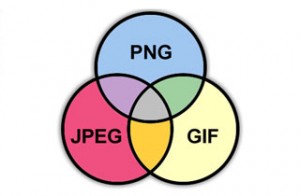There are different types of digital image file that are used to encode digital images. Some of them include JPG, TIFF, GIF, PNG and BMP. These file types are very important especially during compression. This is the term used when describing ways of cutting the size of the file. You may get some images that are extremely large and this implies that there will be more disk usage and slower downloads.
Furthermore, images could differ in terms of colors they contain. For instance, if an image has few colors, a file type can be designed to exploit this as a way of reducing the file size. However, you can get those simpler images with only two colors like black and white. Such images will only need one bit to represent each pixel.
Common file types
TIFF – This is a very flexible format which can either be lossless or lossy. A lossless compression will discard not even single information regarding the image. It is the most efficient way of presenting an image without compromising accuracy. On the other hand, a lossy algorithm allows some loss of information on the image in order to achieve its smaller size. In most case, this file type is used a lossless image storage format which does not use compression completely. Almost all the graphics that use this file type do not compression and as a result, their images are quite large.
PNG – PNG is a lossless storage format but contrast with common TIFF usage. In simple terms, it looks for some specific patterns in the image which it uses to compress the size of the file. Most importantly, the whole process of compression is reversible; therefore, the image can be recovered exactly.
GIF – This type of file type creates a table of up to two hundred and fifty six colors from a pool of sixteen million. For those images with fewer colors than 256, their images are rendered exactly. In case the image happens to contain many colors, the software which creates the GIF will use one of the many algorithms to approximate the colors in the image with the limited palette of 256 colors available.
It is also very crucial to note that this file type achieves compression in two ways. One of the ways is to reduce the number of colors of those images with many of them, thereby reducing the total number of bits that are needed per pixel. The second way is by replacing commonly occurring patterns with shorter abbreviations. For instance, instead of storing “black, black, black, black, black,” it just stores “5 black.” This file type is for those images with 256 colors or less. Images that contain more 256 colors are likely to lose up to 99.99% of their colors if GIF format is used.
JPG -This format is mostly used for photographs and other images with many colors. This is one of the file types which can achieve an astounding compression ratio and maintain higher quality images. Other formats such as GIF become so unkind to such images. JPG analyses the image then discards any information which the eye can’t easily notice. Unlike other files, its compression is adjustable and stores information as 24 bit color. At moderate compression level, your eye can not discern from original even at extreme magnification.
Does not include some various adobe product formats such as PSD, PSB, AI etc.
RAW – This is an image output option that is found in many cameras. As much as it is lossless, it is a factor of four smaller than TIFF files of the same image. However, you may get this format so disadvantageous. This is because every manufacturer has own RAW format. Therefore, you may be required to have the manufacturer’s software to view the images. There are other graphics applications which can read other manufacturer’s formats though they are very few.
PSD, PSP, etc-These are proprietary formats which are used by graphic programs. Paint shop pro files uses PSP while Photoshop’s files have PSD extension. These are the formats preferred especially when you want to edit the image in the software because they retain all the editing power of all programs. These packages make use of layers, for instance, when building those complex images. If non-proprietary formats such as TIFF and JPG, then some information is likely to be lost. However, you must ensure that you save the end results as a standard JPG or TIFF. Failure to do this, you may be unable to view it once your software is changed.
BMP -This format commonly used for saving the image files. Initially it was used on windows but is currently recognized by many other programs such as PCs and Macs. The BMP format is known for storing the color data for every pixel in the image with no compression. For instance, a 10×10 pixel BMP image will contain color data for 100 pixels. This way of storing image information give quality graphics, crisp and larger file sizes compared to compressed file types. However, very large file sizes makes BMP files unsuitable for web pages but the images can be used for high quality images.
GIF and JPG formats have currently dominated almost all web images. PNG format has been taken up by most of latest generation browsers. TIFF format is not widely accepted by web browsers therefore should be avoided for web use. PNG does work better as compared to GIF and it is even likely to replace it in future. This is because it produces smaller files and allows many colors. Unlike GIF, PNG supports partial transparency which can have many purposes such as fades and antialiasing of text. Unfortunately, the PNG format is not supported by the Microsoft’s internet explorer hence should be avoided by new web authors.
These are among the most common file types that are being used on webs. I have used a number of sites as my sources. You can get more information by following the link users.wfu.edu/matthews/music/graphics/formats.html. It has detailed information on the types of digital image files as well which can be of great importance to you if you need more facts.